This is just a basic post to show you how to download YouTube videos to your desktop because you know uhh!! like when you want to edit a video of somebody else or you might just want to download and watch it or something like that...This is how you would do it.
http://keepvid.com/
http://saveyoutube.com/
NOTE: There are many more of these websites in the internet but i personally found these to be trustworthy.
Thanks for reading :)
Like and share!!
KiShORe :)
STEP 1:
- Find a video on YouTube
- Copy its URL and go to any of the following websites
http://keepvid.com/
http://saveyoutube.com/
NOTE: There are many more of these websites in the internet but i personally found these to be trustworthy.
STEP 2:
- Once your in, Paste the URL in the address box and click "download"
- After that click on the "RUN" button on the dialog box which appears
- Now choose the format of the video from the available formats.
STEP 3:
Once chosen,the video will be downloaded in the "downloads" folder in your desktop.
Thanks for reading :)
Like and share!!
KiShORe :)

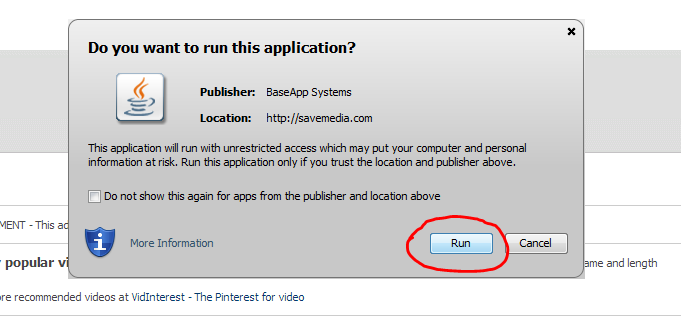


No comments:
Post a Comment